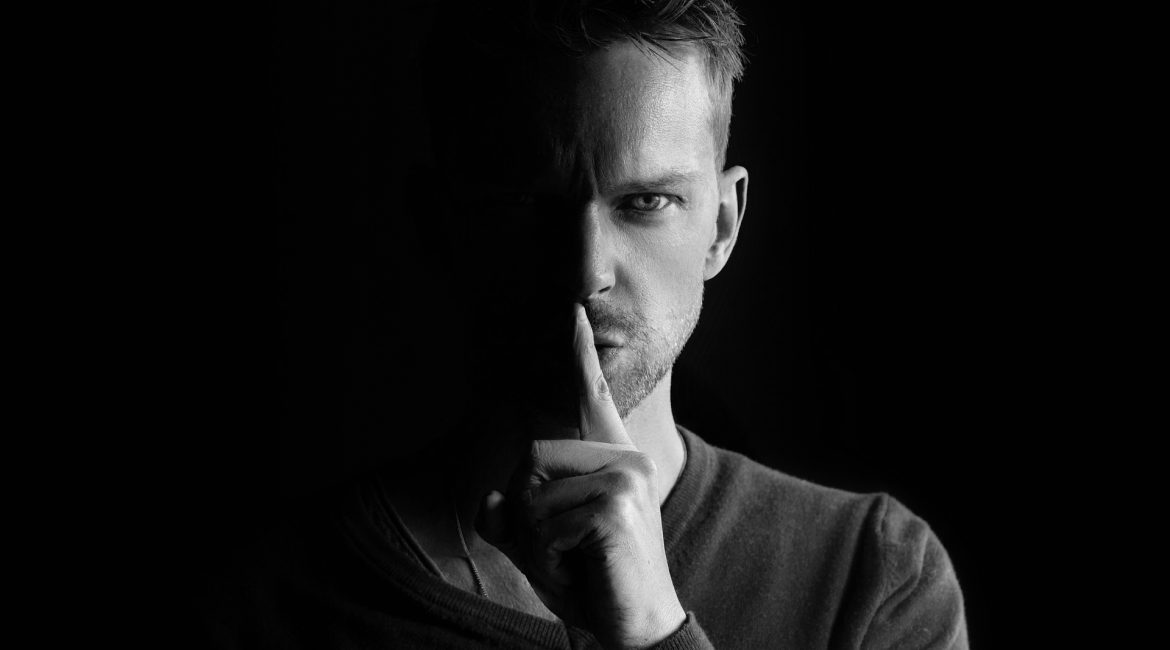Almost everyone nowadays uses some form of social media, whether it be Facebook, Instagram or something else entirely. Social media can be a fun way to connect with others, but many people don’t use caution when posting content on social media platforms. People tend to overshare all over social media and this can be a recipe for disaster!
Oversharing can lead to a plethora of problems:
- Your accounts can get hacked
- Scammers can target you more easily
- Your information can get stolen, leading to identity theft
- Criminals can learn very personal information about you
- Your information can be harvested and sold to others
- You can become more susceptible to fraud
In this blog post, we want to help you stop oversharing on social media so that you can keep your identity and your data more secure.
1. Avoid Using Your Full Name
If you can, try not to put your full name on social media. Maybe use a nickname or just your first name or some sort of variation of your name. On things like Instagram and Snapchat this can easily be done. You may need to get more creative on platforms like Facebook and LinkedIn.
2. Avoid Using Your Phone Number to Sign Up on Social Media
It is always better to sign up for things using an email address. In many data breaches, people’s phone numbers get exposed and this can be a huge issue as your phone number is pretty personal. If an attacker gets your phone number, they can send scam texts and calls to you. They can spoof your number and pretend to be you. They can use your phone number to track you. These are not ideal situations as you can see.
3. Avoid Sharing Your Location
Do not share your location on social media! Do not use the Check-In features that allow you to tell your friends exactly where you are. Do not tag photos with your location. While you may think it’s cool to let your friends see what you are doing, shady people can easily track you through location sharing! Criminals can use your location to see if you are home or away in order to rob your home. They can also use your location to stalk you and hurt you. You don’t want just anyone knowing your location.
4. Avoid Sharing Excessive Photos of Yourself & Your Family.
Posting too many photos of yourself and your family can allow people to steal them and pretend to be you. They can use photos to stalk you and your family. They can also use photos of your kids for nefarious purposes. It puts you and your family in danger.
5. Avoid Sharing That You Will Be Away On Vacation
Telling everyone that you will be away from your home for an extended period of time is just asking for trouble. This lets criminals know that they can target your home for a robbery or other crime.
6. Avoid Sharing Personal Details About Your Life and Your Family
Again, sharing too many personal details is dangerous. Telling everyone what school your kids attend or where your husband is employed is not ideal. Try not to post things like your hometown, where you currently live, where you currently work, where you like to go most often to have fun, etc. When it comes to social media, less is more!!
7. Make Sure Your Accounts Aren’t Publicly Accessible.
Many social media platforms allow you to secure them so that only your friends and family can see your stuff. Locking down your account in this way is smart. You should not allow strangers access to your social media accounts unless you run some sort of fan page or store. Below are instructions on making accounts private on a few different social media platforms:
Instagram: Tap the hamburger menu on the upper right corner of the app -> Tap settings -> Tap Privacy -> Switch your account to private, it is the very first option at the top.
Snapchat: Tap the settings gear on the upper right hand corner of the app -> Scroll down to “Who Can…” -> Tap “See me in quick add” -> Switch that to Off. This makes your account less visible. You should also make sure that only friends can contact you and send you notifications. These options are also under “Who Can…”
Facebook: Tap the hamburger icon on the bottom right corner of the app -> Scroll down to settings & privacy -> Tap settings -> Scroll down to audience and visibility -> Here you can control who can see your posts, photos, friends and who can search you. Play around with these settings to tighten your account security as much as possible.
TikTok: Tap the three dots in the upper right hand corner of the app -> Tap on privacy -> Switch your account to private. If you want to go a step further you can turn off “Suggest your account to others” which is directly below the settings to make your account private.
All of these things are some simple steps that you can take to make your social media more private. So stop oversharing and be mindful about what you put online! Once it’s out there, it’s out there forever.